
Top Open Source Alternatives to Tonic AI for Data Anonymization and Synthetic Data
Top Open Source Alternatives to Tonic AI for Data Anonymization and Synthetic Data
March 31st, 2025

We're excited to announce support for pre and post job sync hooks in Neosync! This new feature gives you more control and flexibility over your data syncing workflows by allowing you to execute custom SQL actions before and after a sync job runs.
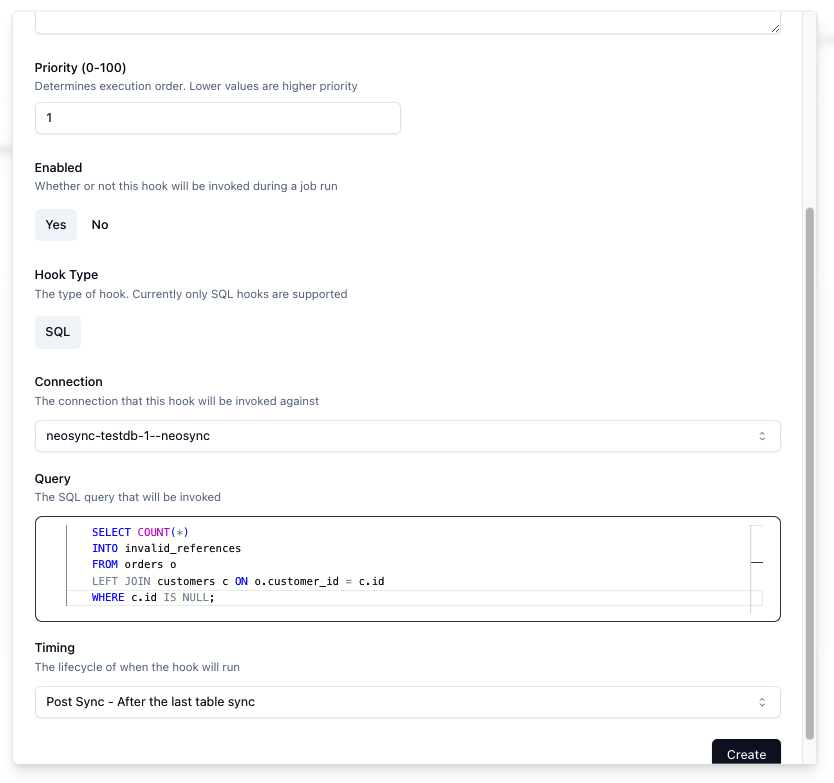
Pre and post sync hooks are custom SQL actions that you can configure to run automatically at specific points in your job's lifecycle:
These hooks give you a way to automate setup and cleanup tasks that previously had to be done manually or through separate automation.
Many of our customers have workflows that require some preparation before syncing data or cleanup afterward. For example:
Rather than requiring separate automation scripts or manual intervention, we wanted to make it easy to configure these common tasks right within your Neosync jobs.
Here are some specific examples of how you can use pre and post sync hooks:
Configuring hooks is straightforward. When creating or editing a job, you'll see new sections for pre and post sync hooks. For each hook you can specify:
Here's a simple example of configuring a pre-sync hook to truncate a staging table:
TRUNCATE TABLE staging.customer_data CASCADE;And a post-sync hook to validate row counts:
SELECT COUNT(*) FROM production.users =
(SELECT COUNT(*) FROM staging.users);As you start using hooks, here are some recommendations:
This is just the beginning for hooks in Neosync. We're already working on additional capabilities like:
Check out our documentation to learn more about configuring hooks for your jobs and try it in our free trial.
We're excited to see how you'll use hooks to automate your data workflows! Let us know what you build or if you have feature requests by joining our Discord.
The power of hooks is that they let you automate entire workflows end-to-end within Neosync. No more cobbling together multiple tools or manual steps - you can define everything in one place. This makes your data pipelines more reliable and easier to maintain.
Let us know what you think!

Top Open Source Alternatives to Tonic AI for Data Anonymization and Synthetic Data
March 31st, 2025

Top 4 Alternatives to Tonic AI for Data Anonymization and Synthetic Data Generation
March 25th, 2025

Nucleus Cloud Corp. 2025